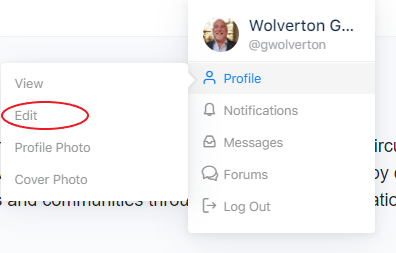User Profile
Greg Wolverton
Last Update 4 jaar geleden
The Engage platform allows users to create and update their profile, changing the password and adding a profile image and providing more information about themselves so others in the community get to know their collaborators better.
To access these features click on your profile name at the top of the screen, then select Profile and you will have the ability to view or edit your profile, change your password or add or change your profile image.
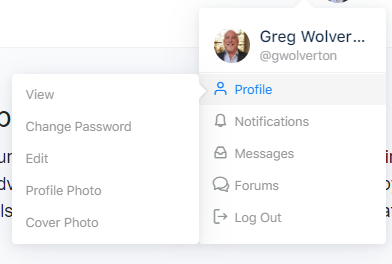
If you select View, you will only be able to view the profile information
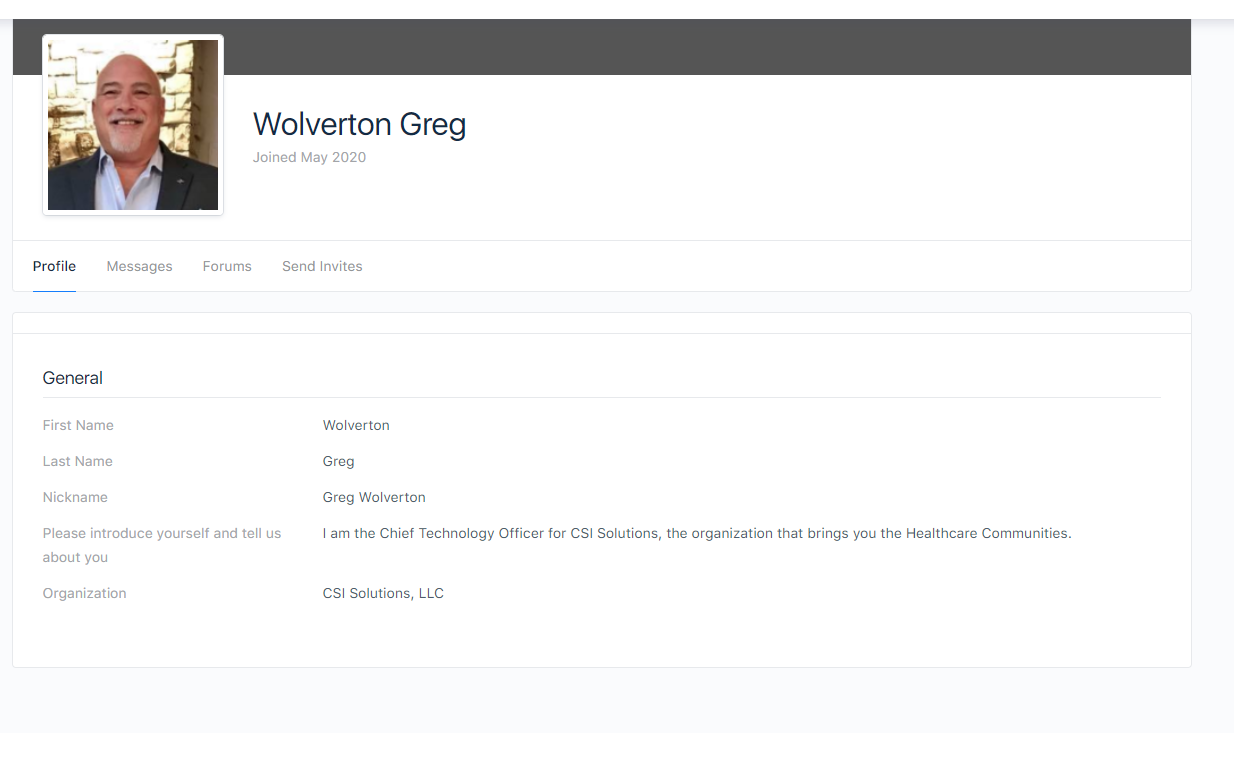
When you select Edit, you will be able to edit your profile information, after completing the username and password validation. This is to ensure our users information is secure and safe.