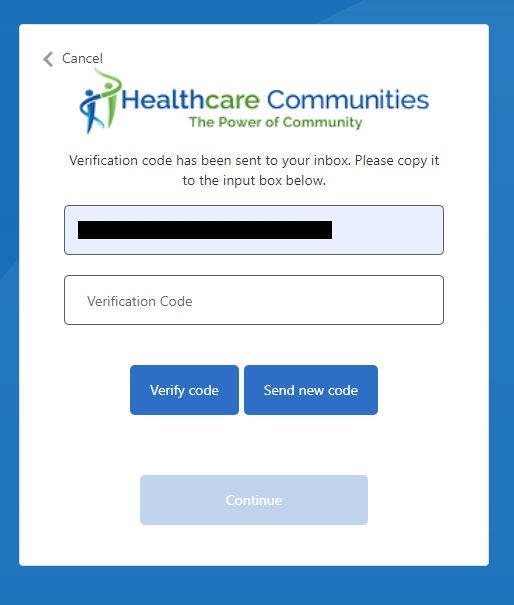Forgot Password
Greg Wolverton
Last Update 4 years ago
To reset your password click to your normal sign in page and click on the Forgot Password link
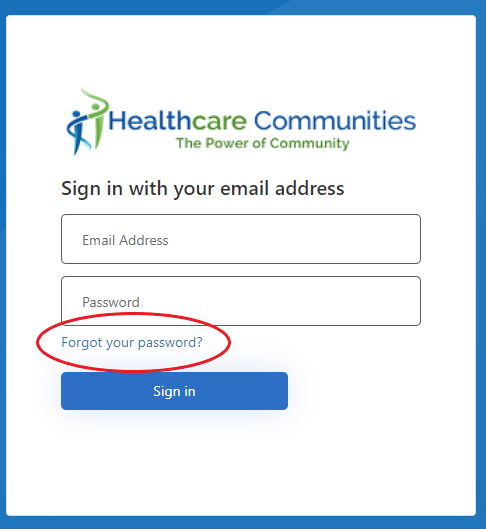
Enter your email address that you registered with and click Send Verification Code.
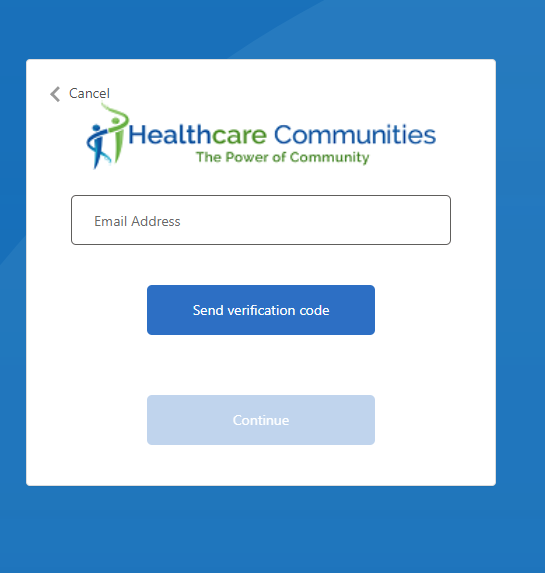
Check your inbox for an email from Microsoft on behalf of Healthcare Communities - Please check your junk folder just in case it lands there.
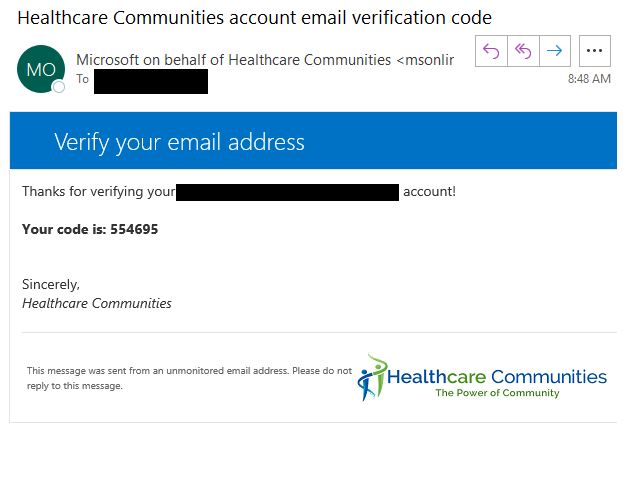
Enter the code you received by email in the verification code box and click Verify Code - If you did not receive a code, you can click Send New Code.
Once the code is validated you can click Continue to enter your new password