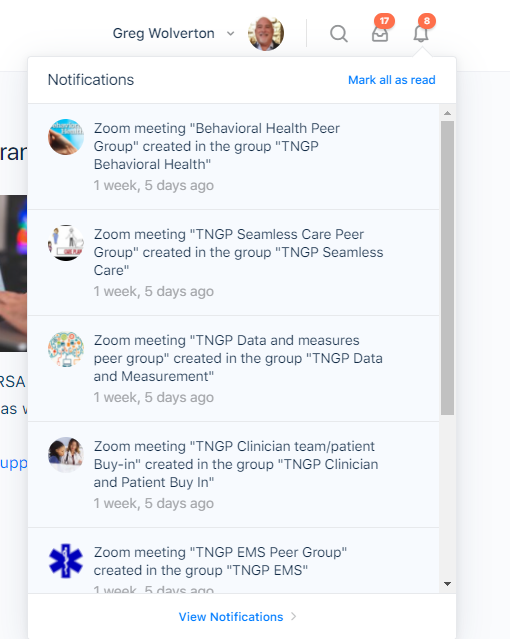Understanding the Main Status Bar
Greg Wolverton
Last Update 4 anni fa

The Main Status Bar is a one stop place for you to see visual notifications of notifications, messages and shortcuts to various parts of the site.
This kb will take you through the parts of the bar.
The profile part allows you access to editing your profile and account information and connects you directly to your personal timeline, connections, groups, forums, documents and log out shortcuts.
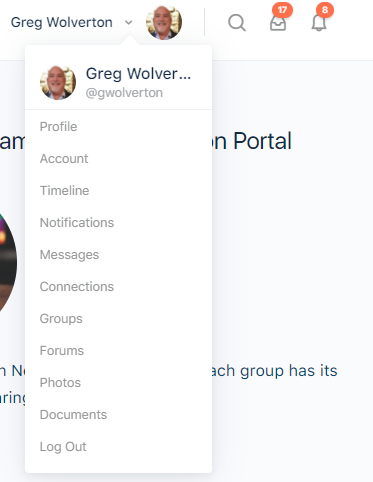
The magnifying glass is your spot to search for content within the site.
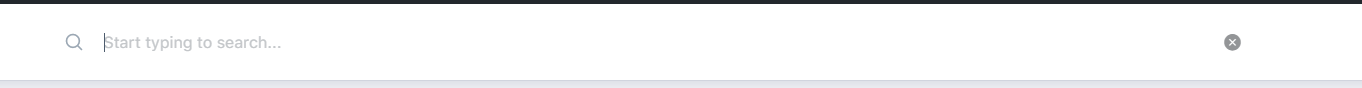
The envelope icon is for any messages that may have been sent to you, or as a part of a group message.
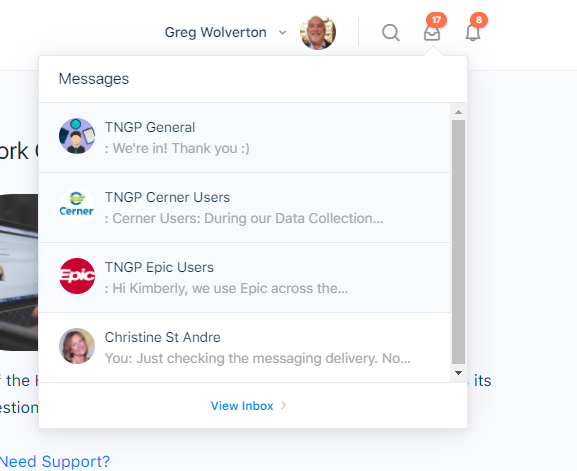
The bell icon is where you will see notifications of activity that is happening within the community or your groups. You will only receive notifications to groups that you are a member of. This is a great place to see what is happening recently without having to go to each group or forum.