TNGP Site Navigation
Greg Wolverton
Last Update hace 5 años
Navigating the TNGP site is quite simple and can be viewed as basically 5 sections:
Main Navbar
The main navbar contains quick links to the home page, members and groups page.

You will also find a drop down next to your name with other options, as well as a site search and active notifications icons.
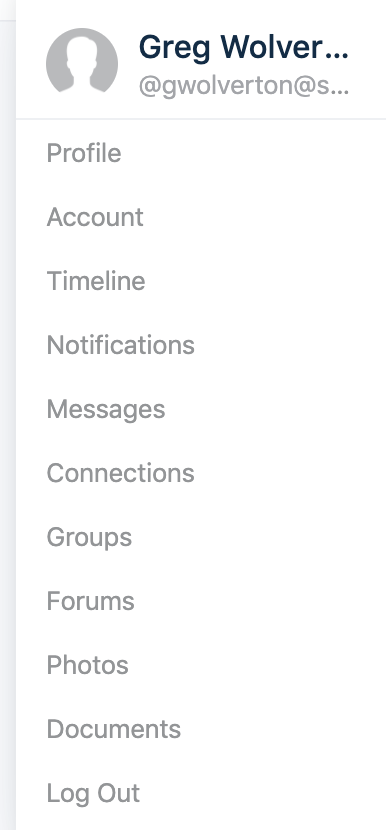
Groups
The Groups widget allows you to view the newest, most active and most popular groups
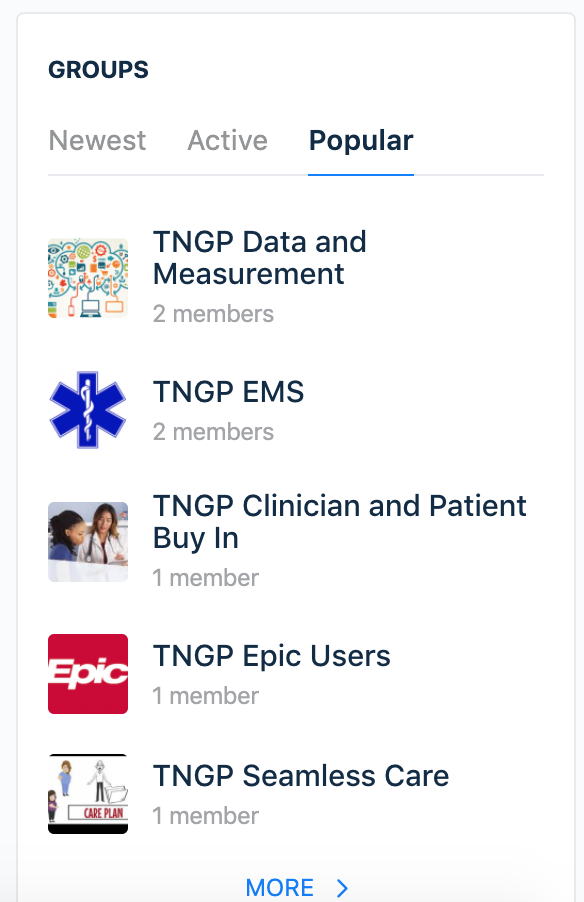
Members
The Members widget allows you to view the newest, most active and popular members based on activity in the groups.
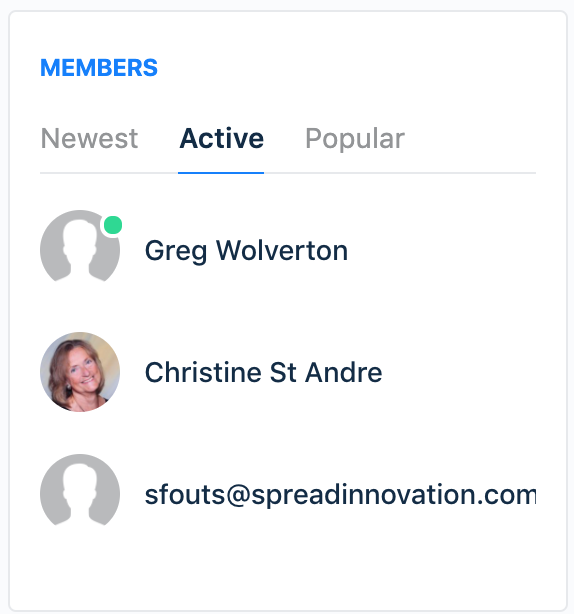
Bookmarks
The Bookmarks widget is for important links to TNGP external resources


