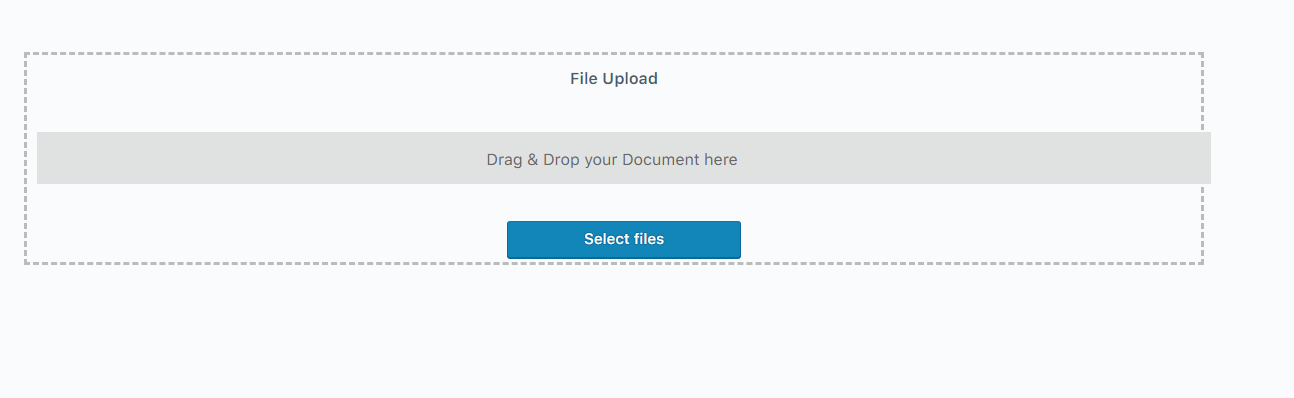Resources
Greg Wolverton
Last Update vor 4 Jahren
To access the resources you have permissions for, click on Resources in the top nav bar.

The resources that you have access to will display. They will be viewed as a folder structure and each folder can be accessed by clicking on the folder. If multiple folders exists, they will be indicated by a carat (right arrow), simply click on the arrow and the folder contents will be expanded.
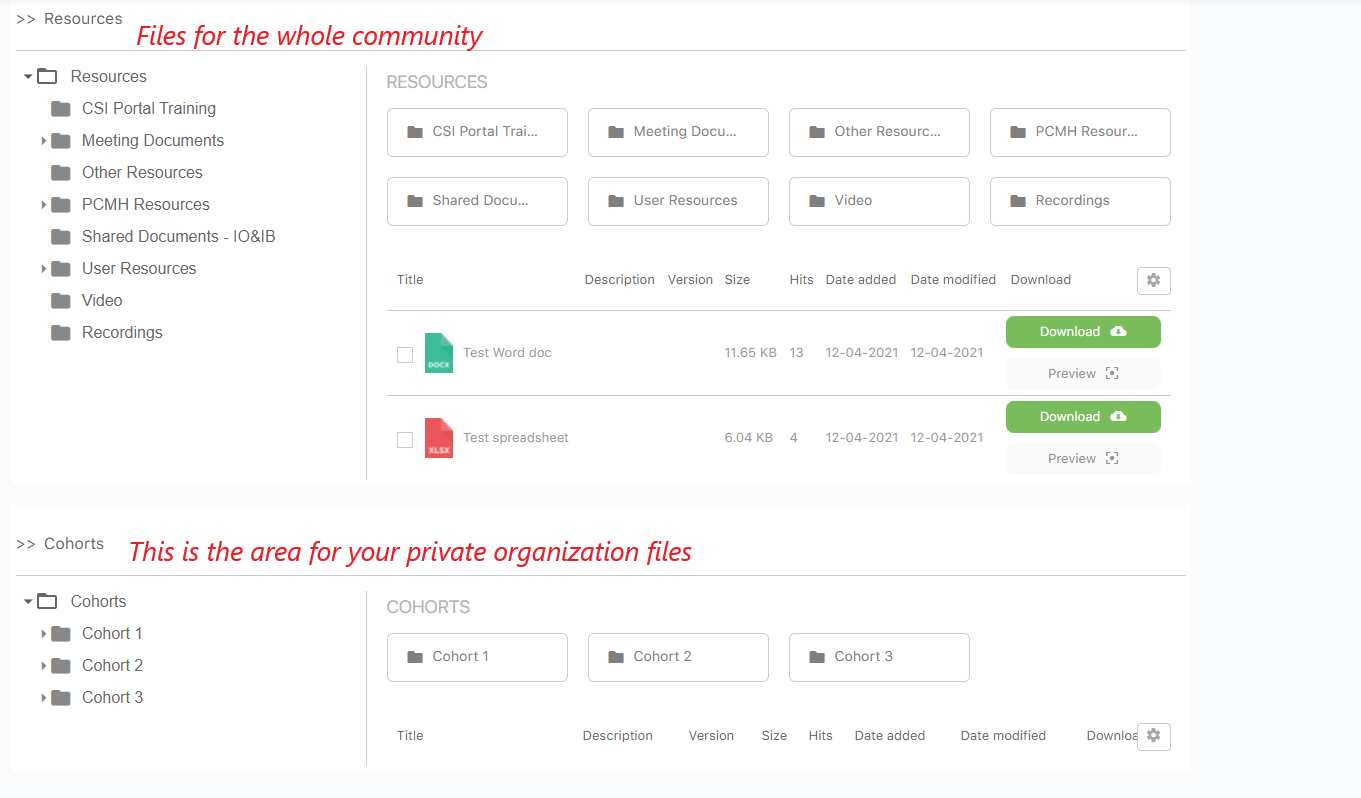
Adding a new resource
There may be times when you are asked to upload documents. To upload, click on the drop down arrow next to resources in the top nav bar and click on Upload
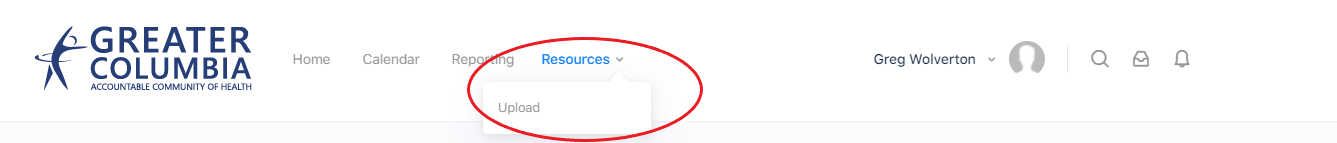
On the next scree you will be able to drag and drop your files or select from explorer.