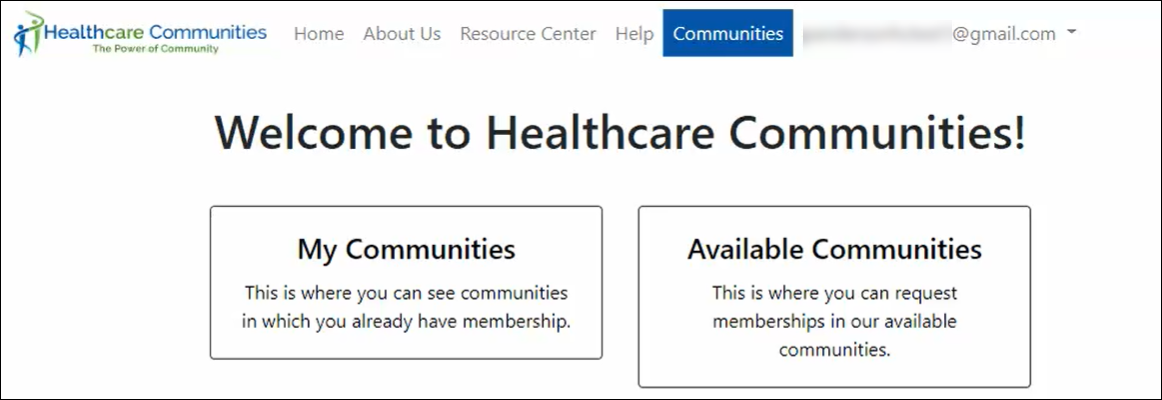Registering for Healthcare Communities using a Non-Microsoft Services Connected account (such as, Yahoo or a work email not using Microsoft Services)
Greg Wolverton
Last Update há 5 anos
Since you’re email address is not yet connected to Microsoft Services, we’ll help you connect it during your registration. Connecting your account to Microsoft Services merely allows you to utilize all the additional features of the portal or any other site where Microsoft Services are used. You are not subscribing, volunteering, or releasing your email address or any associated data points to any 3rd party provider and trust that your privacy is of our utmost concern.
Click the Sign In/Sign Up Button
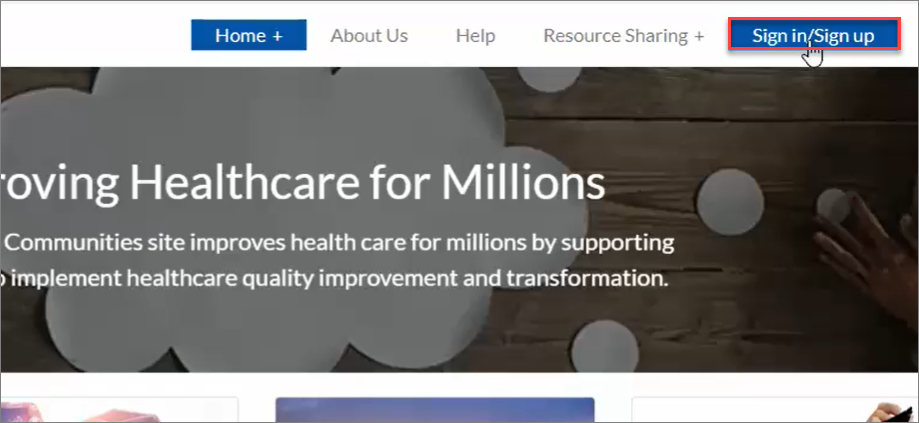
Click the Login/Register Button
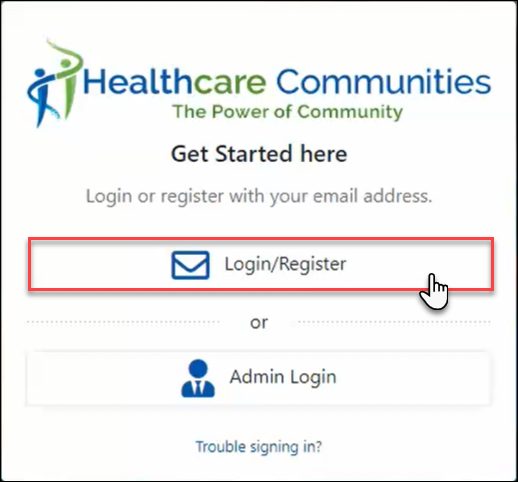
Enter your email address and click CONTINUE
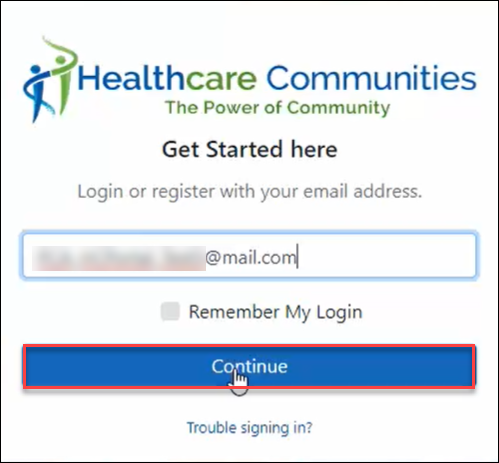
Complete the required fields and click REGISTER
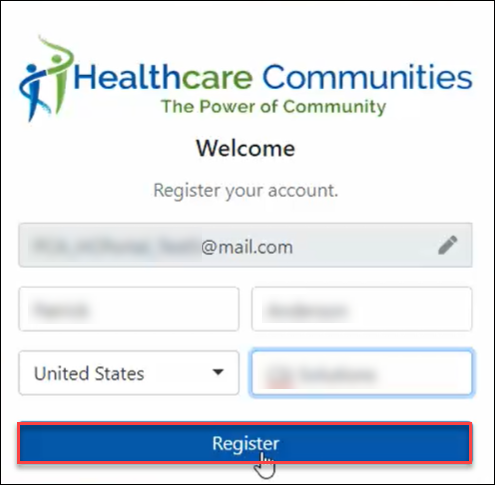
You’ll be prompted that your account will be connected to Microsoft Services, click ‘Next’
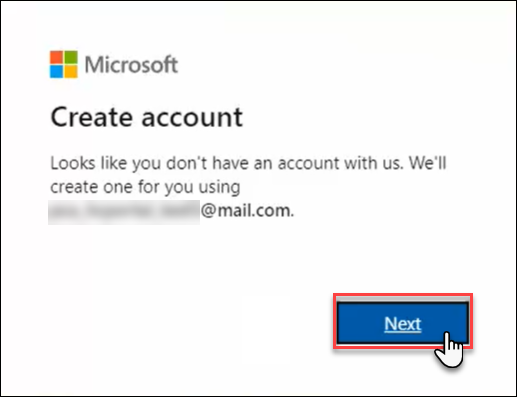
Choose a password and click NEXT
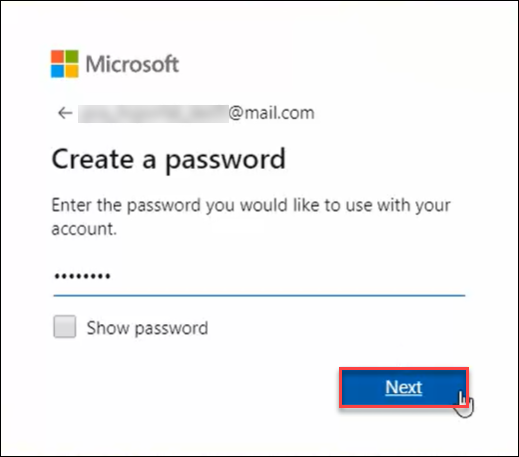
Confirm your email address by entering the short numerical code you’ll receive via email, and optionally uncheck the Microsoft promotional email option, and click ‘Next’
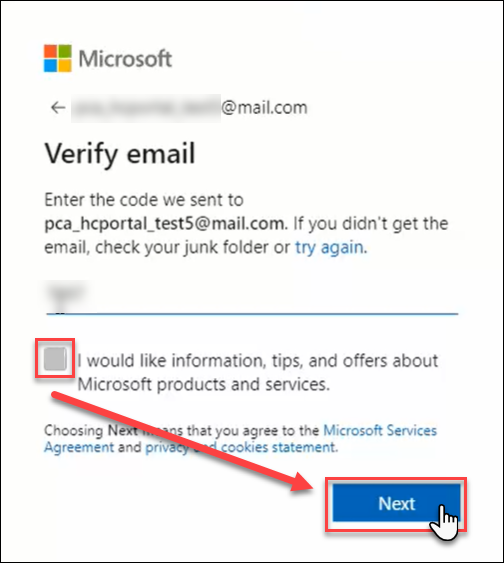
Prove you’re not a robot sent to seek and destroy by entering the CAPTCHA and click ‘Next’
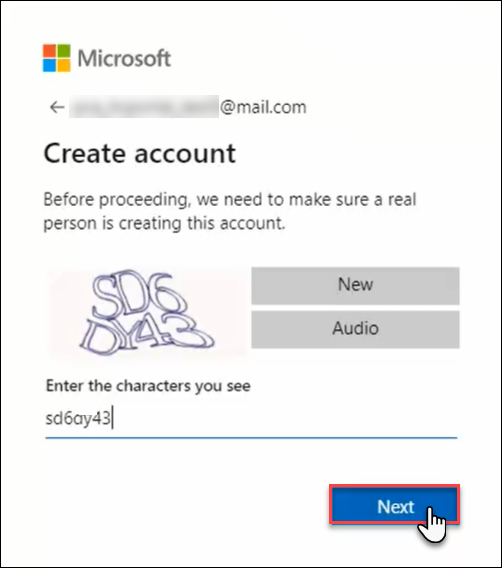
Agree to the Terms of Use by clicking ‘Agree’
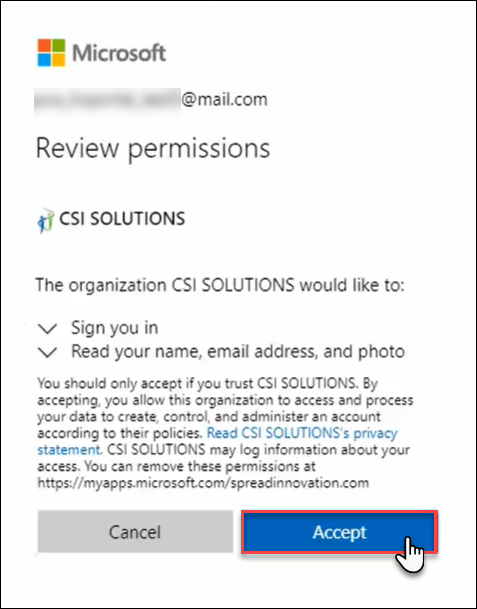
Your registration is now complete, and you are logged in!