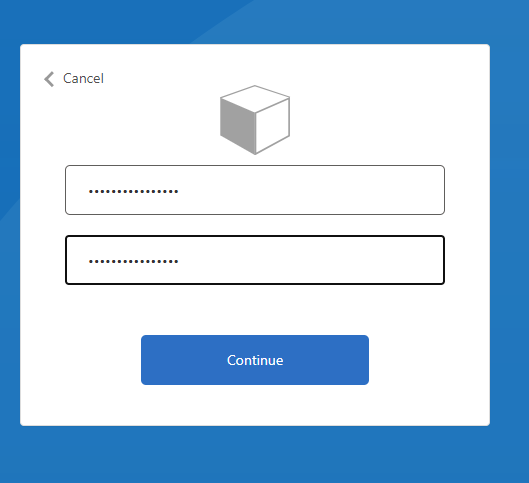Change Password
Greg Wolverton
Last Update vor 4 Jahren
When you select Change Password you will be able to change the password you use for the community.
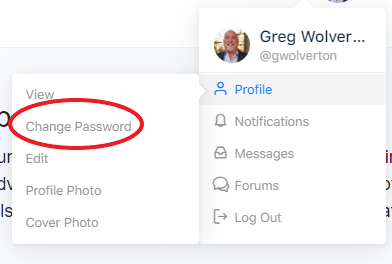
You will be prompted to enter the your email address. After entering your email address, click send verification code
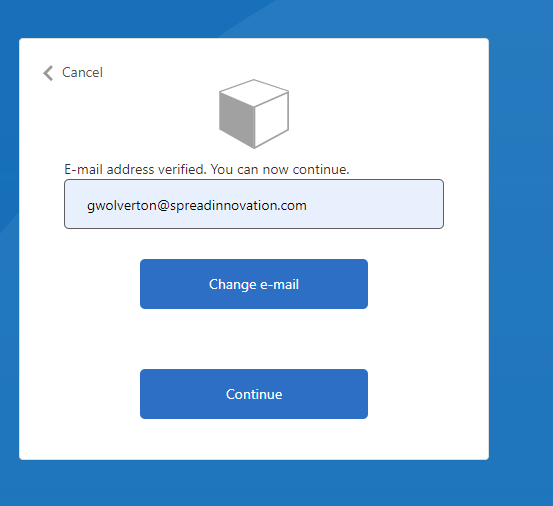
You will be prompted to enter the verification code that is sent to your registered email address. Once you retrieve the code in your email, enter it in the Validation Code field and click Verify Code and you will click continue.
Enter you new password and click Continue. You are all set with your new password and you will be logged into the site.