CSI Engage Demo Communities Sites
Greg Wolverton
Last Update 4 years ago
Navigating the communities sites is fairly intuitive and easy to navigate. In this article we will go over each of the items.
Once on a site you will see the basics of the community, such as the description, membership status, email status, a members listing, site feed, site resources and email options for the community.
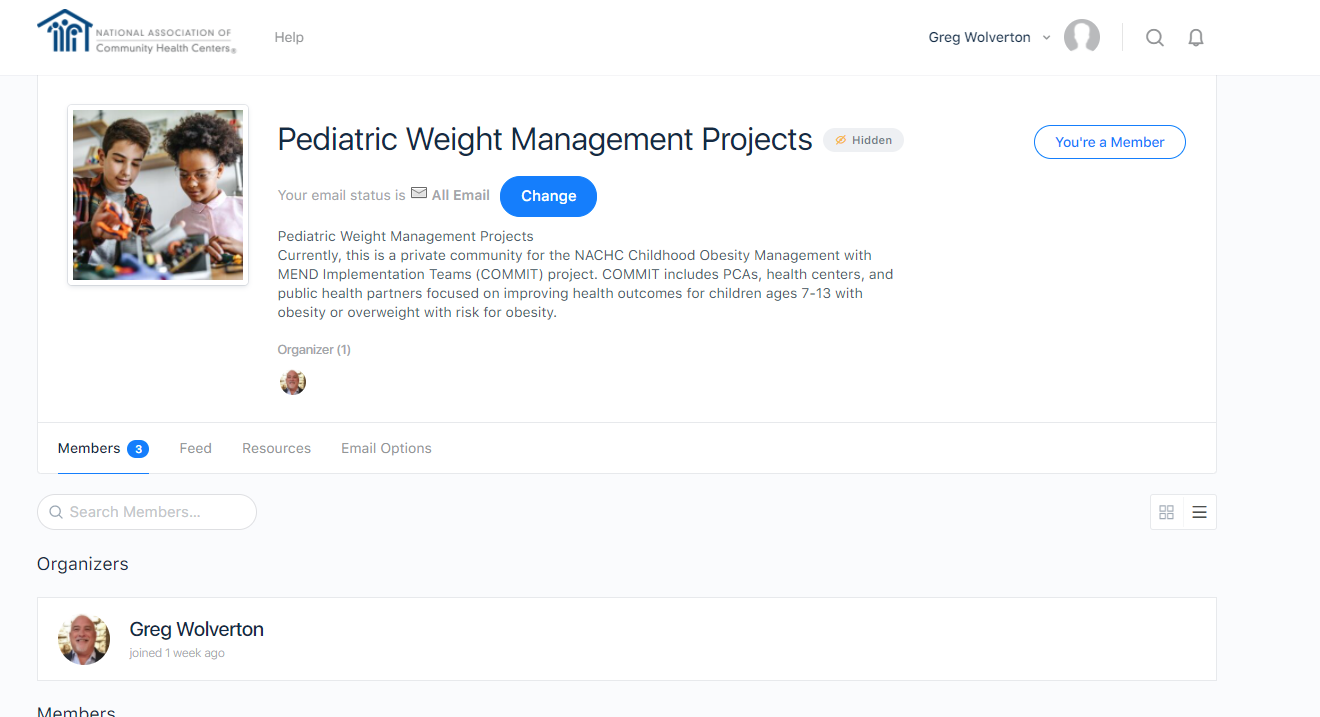
The Feed Tab is your spot for all site activity, including comments and recent posts or new resources. This makes it really easy to see what is happening in your community

The Resources tab is your spot for any documents, videos or other materials for the community. These are framed in the normal folder structure and will also appear the search results.

Email Options
By default all community members are assigned All Email option, so each member receives updates as they occur. If you prefer to change this, click on Email Options and select your preferred email notification option. Please make sure to click the Save Settings button after your selection.


